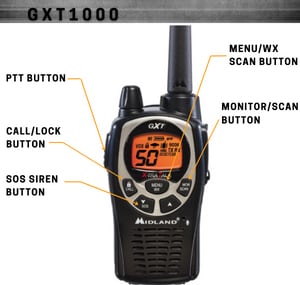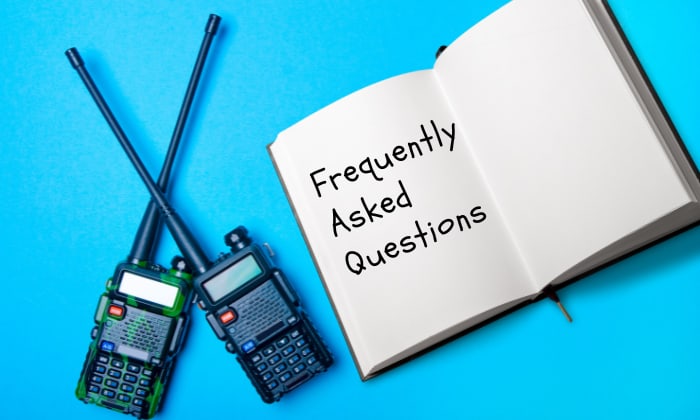A GMRS radio is an affordable yet powerful option for two-way communication, which operates in GMRS frequencies of 462 to 467 MHz with 22 accessible channels. Like a ham radio, its use requires an FCC license, which can last ten years before requiring renewal.
Before considering getting a GMRS license, you must know how to use a GMRS radio correctly. And that’s precisely what we’ll share with you in this GMRS operating guide.
Table of Contents
A Step-by-step Guide to Use a GMRS Radio
While the use of GMRS radios has the same principles, there can be differences in the specific steps. This can vary depending on the brand and model you’re using.
In this guide on GMRS for dummies, we’ll talk about the Midland GTX1000. Nonetheless, most of these things are generally applicable to other GMRS handheld radios.
So, if you’re ready to get started in radio with GMRS, here’s everything you’ll need to do, assuming you’ve got a license already.
1. Insert the battery
Assuming that your radio is new and you just took it right out of the box, the first thing to do is to insert the battery. You’ll need it as the power supply to operate the radio.
To use a use Midland GMRS radio, start by taking off the belt clip, followed by the battery cover. There’s a latch in the cover that you’ll need to pull.
With the cover out of the way, insert new batteries. For the radio we’re talking about in this guide, you have two options – four AA batteries or a NiMH battery pack. Once the battery is in, put the cover back and then return the belt clip.
2. Charge the battery
Before you can use your GMRS radio, you need to charge the battery. Of course, this is only if you’re using one that comes with rechargeable batteries.
If you’re charging the battery for the first time, you must do so for 24 hours. After this, 12 hours will be more than enough to charge the battery next time.
Check the indicator to know once it is fully charged. Take it out of the charger, and you can now use your GMRS portable radio.
3. Turn the radio on
To power the radio on, all that you need to do is to turn the knob. This is the one you’ll find at the top of the radio, as shown in the photo above.
This knob serves two purposes—turning the radio on/off and increasing/decreasing the volume.
- Rotating it clockwise will instantly turn the radio on. When you keep on spinning, you’ll be increasing the volume.
- Meanwhile, turning it counterclockwise reduces the volume, and going all the way until the knob stops will turn the radio off.
4. Start the transmission
With the set-up now complete, you can now use your 2-way radios to communicate. Before doing so, however, you need to tune the two radios with a similar privacy code and channel.
- To set the GMRS band or channel, click the Menu button, and then the up or down arrow.
- Keep on pressing until you find the channel you would like to connect to.
- Click the PPT button on the side of the unit to confirm you’d like to join the channel.
- To start talking, click on the PTT (Push to Talk) button again and talk. Remember to hold the radio 2–3 inches away from your mouth.
During the entire time you’re holding the button, the screen will display TX. This means that there is currently transmission going on. Release the PTT button when you’re done. - Listen to the person speaking on the other end. At this point, the screen will show RX, which means that you are in the process of receiving a transmission.
Nonetheless, talking to another user isn’t as simple as pressing the PTT button. Be familiar with GMRS etiquette, such as speaking in slow and clear English, to show your respect to other users.
Among others, one of the most important GMRS rules is to always identify yourself. This is done by using your GMRS call sign every time you are transmitting.
5. Activating and changing the functions
Above, we talked about the general steps for transmitting using a GMRS radio. However, it has other functions or settings you can explore, including those we’ll briefly discuss below.
- Locking the Keypad
Whether you’re using GMRS for off-road communication or any other purpose, you might accidentally touch the keypad and change the programs. The best way to prevent such is to lock the keypad.
Press the keypad lock button. In the case of the Midland GTX1000, it’s on the upper left side. Hold for three seconds, and you’ll see the keypad icon on the screen to indicate that the keypad is locked.
- Calling Another Person Directly
Depending on the model and make of the radio you’re using, it can come with a Direct Call feature. This way, you can connect to another user in an instant without the other users knowing.
To do this, click the Call button and press AL. Use the arrows to choose the ID Number of the person and hit Call.
- Talking Hands-Free
You don’t need to keep your hand on the push-to-talk button throughout the transmission. There’s an option to use GMRS hands-free.
To do this, click Menu until you see VOX on the display screen. Click the arrow buttons to set the channel. Click Menu again to proceed to the next feature you would like to program.
What is a GMRS Radio?
1. GMRS radio definition
GMRS stands for General Mobile Radio Service. It can be handheld, with most units delivering a power output of 4 to 5 watts. Meanwhile, for something more powerful, fixed-base stations can deliver an output reaching 50 watts.
The GMRS radio range is influenced by many factors, such as the specific product that you are using and the surrounding conditions. In urban terrains, the actual range can be up to .25 miles. Meanwhile, it’s 1 to 2 miles in suburban regions and up to 6 miles in open areas. You can increase this if you use a GMRS repeater.
The photo illustrates the potential range of a GMRS radio. The assumption in this photo is that you have a 50-watt base station and 5-watt handheld radio.
Speaking of range, setting up a GMRS repeater can be an effective way to increase the radio’s reach. The GMRS radio repeater amplifies the frequency the radio receives and transmits it at a different frequency. This can be especially useful in places with obstructions.
2. Pros and cons of GMRS radio
In short, GMRS radio is an excellent device used for off-road communication, with the only downside being that it requires a license, which costs about $35.
Other than that, GMRS radio shines with many benefits, the most notable of which is its powerful output, which equals a more extensive range. And should you need to increase your coverage even more, the radio repeater will come to your aid.
The GMRS radio’s wideband FM modulation is also praiseworthy, as it allows for virtually static-free communication.
And since it supports privacy codes, meaning you’ll only hear the transmission from radios with the same privacy codes as you, you can talk with even less interference, especially given that GMRS channels usually aren’t crowded, to begin with.
Frequently Asked Questions
What Can You Do With a GMRS Radio?
With a GMRS radio, you can engage in two-way communication. It’s for simplex operation, which is direct communication between two radios. Since 2017, you can also use GMRS for sharing GPS locations and exchanging text messages.
Do GMRS Radios Need to be Programmed?
You don’t need to program GMRS radios. Right out of the box, they are pre-programmed with GMRS channels, which means that you do not need to set them yourself.
Can I Use GMRS Without a License?
You cannot operate a GMRS radio without a valid license. The FCC issues the license, which is valid for ten years. To get one, you must be at least 18 years old. Using GMRS without a license is not allowed, so make sure to avoid it.
Conclusion
In this short guide, we covered how to use a GMRS radio. It’s pretty straightforward, even if you’re a beginner. Using such requires setting the right channel and privacy code before you can transmit. Once done, you can press the PTT button or activate the hands-free feature.
Did you get the hang of using GMRS radios yet? Should you still have any questions, feel free to reach out and let us know.

Hi, I am Amaro Frank – the Wind Up Radio’s content editor and writer. Working with Adam is so much fun, as his stories and experiences enrich my knowledge about radio communications and radio accessories. My main tasks in Wind Up Radio are building content and generating great articles on different topics around radio accessories.