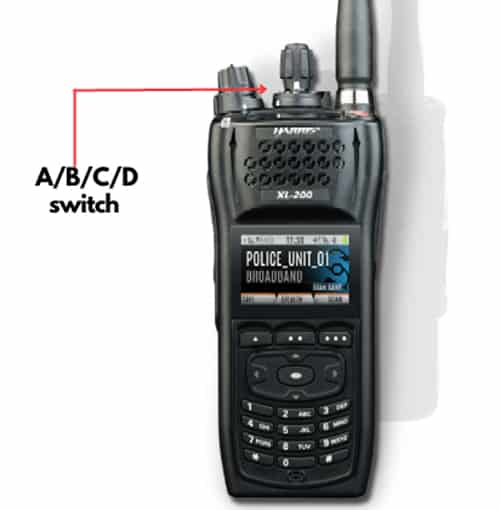Harris Radio is one of the most formidable communications used for public safety and military professionals. But what happens when your radio locks, restricting you from accessing its full potential?
Looking up the manual for the correct troubleshooting information can be a bothersome process. It’s a good thing that we have the information you need on how to unlock Harris Radio.
Whether you’re a seasoned radio operator or a beginner, this article will provide you with a step-by-step guide to get your Harris Radio working.
Table of Contents
Harris Radio Unlocking
1. Unlocking the Keypad with Basic Commands
Harris radio keypad can be locked and unlocked using basic commands. To unlock the keypad, follow the steps below.
Step 1: Press the M Button
Step 2: Quickly press the O button, which is found on the side of the radio. Make sure that you do this step in less than three seconds.
This unlocking command is used for almost all types of Harris radio. This includes the Harris xl-200 radio, Harris xg-75, Harris p7300, Harris xg 15, and Harris xg-25.
2. Locked With Power-Up Pin
Harris Radio can be programmed and requires a PIN to operate. This PIN is a mandatory entry requirement to access your radio’s functions and commands. Once the PIN is configured, you can lock and unlock your radio.
It also has the unique feature of having programmable buttons. Users can program buttons to change the personality of the radio. Changing a Harris Radio personally requires a power-up PIN in order to be activated. Without the PIN, your Radio will remain locked and unusable.
Step 1: Turn on your radio by pressing the power button.
Step 2: When the PIN is prompted, input your security code to be able to access the radio keypad function.
3. Keypad and Radio Locked
Harris Radio, such as Harris Xl-200 radio, has a keypad lock, which has two levels of keypad locks: a Keypad lock and a Radio Lock.
Keypad Lock (Level 1) locks all navigational keys, programable softkeys, and the DTMF keypad. Radio Lock (Level 2) disables all physical keys but excludes the 4-position switch, PTT, emergency button, and UPB button.
4. Unlocking the Radio Using a Programmable Button
Step 1: Turn your Harris XL-200 radio by flipping the power switch ON.
Step 2: If your keypad is radio-locked, locate the programmable button that you have configured to unlock the keypad.
Step 3: Press that programmable button once to access your radio’s functions.
5. Unlocking the Radio Using a Switch
If you used a switch to lock your keypad, use the following steps:
Step 1: Locate the A/B switch or ABCD switch on your radio
Step 2: Move the switch to another position, which will disengage the lock on your keypad.
If you have not programmed a specific button or switch to unlock your radio, use the steps below:
Step 1: Turn your radio on and locate the navigation keys or the keys with directional display
Step 2: Press the navigation keys in the sequence: Left, Right, Up, and Down (<,>,^,v). This sequence is often used to unlock keypads when other methods are not available.
Conclusion
Different scenarios can lead to your Harris Radio being locked, from basic keypad locks to the need for a power-up PIN. With the information on how to unlock Harris radio, you will be able to use your radio and unlock its full potential. Have fun with its various features!

Hi, I am Amaro Frank – the Wind Up Radio’s content editor and writer. Working with Adam is so much fun, as his stories and experiences enrich my knowledge about radio communications and radio accessories. My main tasks in Wind Up Radio are building content and generating great articles on different topics around radio accessories.