
The advanced technology in iPhones allows us to do just anything, even accessing the radio! Even though it does not have a built-in FM chip, you can always download an app and transform your phone into a radio.
To listen without internet connection, you can choose from applications such as iHeartRadio and TuneIn. Nonetheless, while you can tune in via an offline radio app, the capabilities are limited. For instance, you cannot listen to live programs.
Read on and learn more about how to listen to radio on iPhone without internet.
Table of Contents
Listen to Radio on iPhone Even Without Internet

Old iPhones until the 6 generation came with an FM chip. Nonetheless, even if they had a chip, they did not have a built-in FM radio. In newer models, the chip has been eliminated, showing a lack of interest of Apple in integrating a radio on their phone.
The best way to listen to FM radio on iPhone 6 without the internet (or any other model) is to download the right app.
Many applications are accessible only when you have internet, but there are a select few that will let you enjoy radio without an internet iPhone.
What is the Best Free Radio App for Iphone?
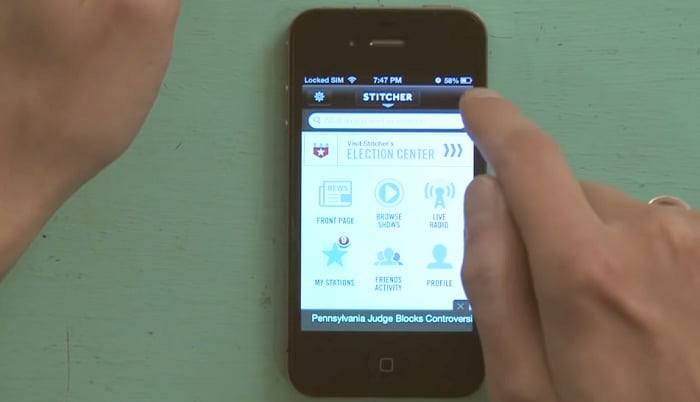
You need the best iPhone radio app no internet. Nonetheless, take note that there are several restrictions on what you can do if you are not online. In most cases, the functions will be limited. So, if you want to enjoy the full benefits of having a radio in your iPhone, then you will need Wi-Fi or data.
Here are some of our top picks for radio app no Wi-Fi, which you can enjoy for free.
1. TuneIn
TuneIn is one of the most popular mobile radio apps on the iPhone. It provides access to a wide array of AM and FM stations around the world to entertain and inform users. It has a free version with over 100,000 stations available.
However, you can only listen to podcasts. Technically, you cannot access AM and FM stations when you are using TuneIn without the internet.
2. SimpleRadio
The name speaks for the app itself. One of its claims to fame is its simplicity. With the user-friendly interface, you will love how navigating the menu is a breeze, even if you are using the app for the first time.
While you can listen to FM radio on iPhone 5 or any other model compatible with the app, your options are limited. This will depend on the place where you live. A lot of channels will be unavailable if you are offline.
3. RadioDeck
Another exceptional option to play FM without internet that should be on your radar is RadioDeck. You can access thousands of radio stations, even those from other countries. It also has a user-friendly interface that makes the navigation intuitive, even for a first-time user.
To listen offline, however, you need to record for later playback, which means that you cannot tune in to live programs when you do not have internet access.
4. iHeartRadio
If you want to listen to radio offline on your iPhone, iHeartRadio is another app that should be on your radar. It is one of the most downloaded apps in the AppStore, making it a great option to use the radio on iPad and iPhone, even when you have no internet.
To listen to the radio without Wi-Fi or data, you first need to be online and choose the songs that you would like to play. Next, tap the Offline switch. From here, you can listen to the songs in the FM radio app for free even without the internet.
Does the iPhone Have Built-in FM Radio?
No, the iPhone has no built-in FM radio. Old models before iPhone 7 came with an FM chip. Even so, they have no radio functionality. Since it does not have built-in FM, you will need to download an app before you can listen to the radio using your iPhone.
Conclusion
So, if you are thinking about how to listen to radio on iPhone without internet, we hope that this post has been helpful. You can access iPhone radio with no data or Wi-Fi through a compatible app, including those we listed above.
Nonetheless, while you can use a radio app without internet for the iPhone, the functions are often limited. For instance, you might be unable to listen to live shows. Plus, in some instances, you will need to download content while you are online and listen to it once you are offline.

Hi, I am Amaro Frank – the Wind Up Radio’s content editor and writer. Working with Adam is so much fun, as his stories and experiences enrich my knowledge about radio communications and radio accessories. My main tasks in Wind Up Radio are building content and generating great articles on different topics around radio accessories.

