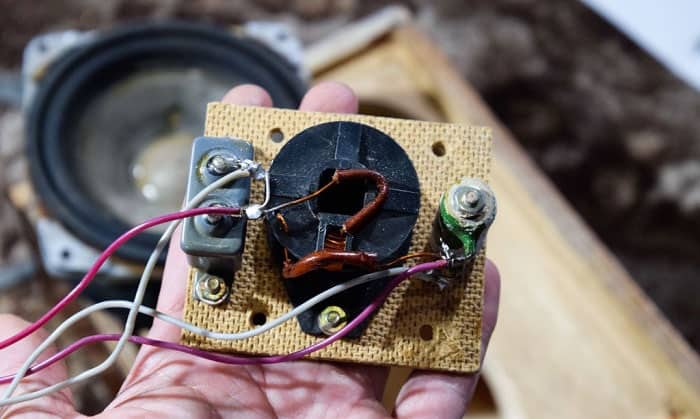Imagine that you turn on the speaker to listen to ballads as a habit on a beautiful morning. Then you hear the noise coming from the speakers. Unfortunately, that is a sign of radio interference in speakers.
Radio interference is a hassle because it creates a humming noise that degrades the sound quality. Not only is it very uncomfortable, but it can also be complicated to improve.
Fortunately, this article will provide some helpful solutions and tips on how to prevent radio interference in speakers, as well as a detailed 8-step guide on how to find and fix the problems.
Table of Contents
Introduction to Radio Frequency Interference (RFI)
Radio frequency interference (or RFI) is a common phenomenon for radio receivers, speakers, radios, etc. This phenomenon occurs when such devices receive undesired radio signals.
There are many different signs of interference. For example, it can produce buzzing or
In general, these sounds make users feel upset and unpleasant. So it is essential to stop interference on speakers.
There are many reasons for this unpleasant phenomenon. The cause may even lie in the components of your device itself. Possible causes could be:
- Viruses from the computer
- Speaker wire lacks shielding
- Too far away from the transmitter
- The receiver is faulty
- The antenna system is faulty
- Your speaker is old or faulty
- The signal is reduced due to obstructions such as trees, hills, or inclement weather.
- And more
Radio Frequency Interference: How to Find it and Fix it (Detailed Instructions)
Here’s the detailed step-by-step guide to stop radio interference:
- Check the cables
- Change the position of the cables
- Attaching ferrite cores to the cables
- Using shorter cables
- Buying shielded cables
- Checking for viruses on your PC/ Laptop
- Get help from the transmitter
- Reporting to the FCC (Federal Communications Commission)
Let’s get into the details!
1. Check the Cables
Sometimes the problem is relatively straightforward than we think. Hence, the first thing you need to do is check your cables.
It is true to say that loose cables can cause interference. So, in this case, you can replace the entire cable. Fortunately, investing in new cables is inexpensive.
2. Change the Position of the Cables
If you are still dealing with radio interference, try moving the cables or changing their orientation.
In theory, your device should receive more radio signals if the cables are perpendicular to the position of the radio transmitter. In addition, you should avoid letting the cables point directly to the tower and the station.
3. Attach Some Ferrite Beads/Cores/Chokes to the Cables
If you can’t apply the above step or it does not work for you, it is time to consider using ferrite cores. Ferrite chokes are also known as chokes or ferrite beads. It is easy to buy them on websites or at your local electronics store.
This solution can reduce or eliminate RFI if you do it properly. You only need to attach one or two ferrite cores to the cables. They are easy to use, aren’t they?
It is best to put these ferrite cores near the speakers for maximum efficiency.
4. Using Shorter Cables
The unshielded cable can work like an antenna. That means the longer the cable, the greater its ability to pick up radio signals. So, as a rule, you should use the shortest cable possible.
You do not need to replace existing cables with shorter ones. Instead, you can roll them up and secure them to make them more compact.
5. Buying Shielded Cables
It is wise to choose shielded cables. The reason is that shields can eliminate the “antenna capability” of the cables.
Similar to ferrite chokes, you can buy shielded cables at reputable e-commerce sites or local electrical stores. However, you need to consider many factors carefully to get the most suitable one.
However, to avoid waste, make sure that the cause is not with your computer. To put it differently, make sure your computer is not infected with viruses.
6. Checking for Viruses on Your PC/ Laptop
If the above methods do not work, you need to check whether the cause is your computer or not.
You would think the problem is interference when the speakers emit random radio transmissions. However, the cause may lie in your computer.
Although it sounds crazy, this problem has happened to a lot of people.
The most common method applied by many people is to use reputable antivirus software, such as Malwarebytes.
7. Getting Help From the Transmitter
Have you tried the above and still not getting the desired result? Do not despair! Try contacting the transmitter.
Try to find the radio station closest to you and communicate with the owner to inform them about your condition. If the cause lies in the radio station’s equipment, they will quickly fix the problem for you.
8. Reporting To The Federal Communications Commission
If you confirm that the radio station’s equipment is the main cause, but the owner refuses to help, you should ask for help from the Federal Communications Commission.
The FCC has a responsibility to assist you in situations like these. However, you need to perform all of the above steps before contacting the FCC. Make sure you tried your best, but it did not work.
How to Determine RFI
You can determine what type of interference you are facing via the sound coming from the speakers.
As mentioned above, radio interference is the result of your device receiving unwanted signals. Besides, there are some other genres of interference.
Try to move the speaker closer to your ear and focus on the sound.
If you hear buzzes, hums, or noise, the cause could be a faulty device, including the speakers themselves and other devices.
On the other hand, if the sound is music or voice, you may be dealing with a computer virus or radio interference.
1. Computer Virus
Many people complain that a computer virus can make speakers sound like interference.
To know if it’s a virus, try connecting your speakers to an alternative PC/Laptop. In case the interference is no longer happening, you need to deal with viruses from your PC/Laptop. That means you are not facing any interference.
In addition, another sign for this case is a suspicious slider appearing in Volume Mixer that only changes the transmission volume.
You can solve this problem with anti-virus software. One of the recommended options is Malwarebytes.
2. Radio Interference
The cause may be that the cables are not well shielded. So these cables can catch undesired signals from a nearby radio tower or radio station.
Try changing the position of the cables, moving them in a different direction, or wrapping these cables a bit. In other words, move the cables in some ways to see whether the radio interference is minimized or disappeared.
If these methods work, the problem you are facing is radio interference.
3. Electrical Interference
In this case, you should move the speaker to another room and reconnect it to your PC/Laptop. In case humming is gone, other devices may be causing electrical interference.
Conversely, on the condition that the humming does not go away, your speakers may be faulty.
Frequently Asked Questions
1. Can cracked paper cones cause a humming sound in speakers?
Cracked or torn paper cones can also cause humming in speakers. If you notice intermittent noise, open the speaker cabinet from the front or back and check the cones.
2. What are common signs of radio interference?
If you face radio frequency interference, you will hear voices, music. Sometimes you will hear noise or static.
3. How Can I Stop Interference on My Speakers?
Let’s start by moving the cables a bit or placing them in another direction. If the situation has not improved, you can attach ferrite chokes (ferrite blocks, ferrite cores, ferrite rings) to these cables. Another recommended option is buying shielded cables.
4. How to distinguish between electromagnetic interference and radio interference?
The cause of electromagnetic interference can be faulty devices, such as your speakers or other devices in their vicinity. Meanwhile, the cause of radio interference lies in radio transmitters.
5. Where can I buy ferrite beads?
Ferrite beads are also known as ferrite cores, ferrite blocks, ferrite chokes, ferrite rings, or EMI filters. You can find them at reputable e-commerce sites or the local electronics store.
It’s wise to consult a seller or an expert to choose the most suitable one.
In conclusion
In general, to stop radio frequency interference, you need to make sure that your devices are not affected by unwanted radio signals. So just stick to the guidelines mentioned above, and you can easily prevent and eliminate radio interference.
Hopefully, through this article, you have known how to prevent radio interference in speakers. If you have any ideas, please let us know by leaving a comment. We will respond as soon as possible.
Thank you for reading!

Hi, I am Amaro Frank – the Wind Up Radio’s content editor and writer. Working with Adam is so much fun, as his stories and experiences enrich my knowledge about radio communications and radio accessories. My main tasks in Wind Up Radio are building content and generating great articles on different topics around radio accessories.