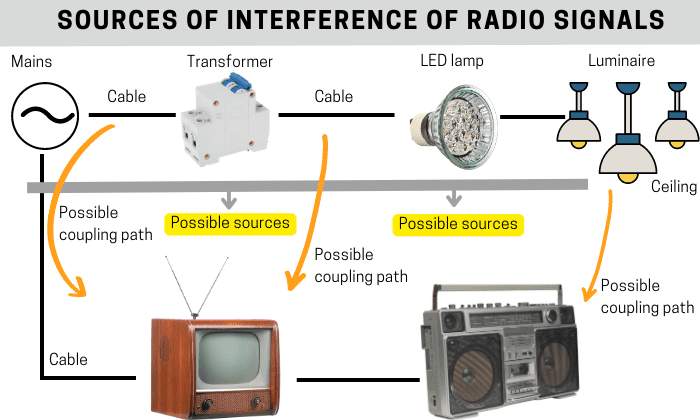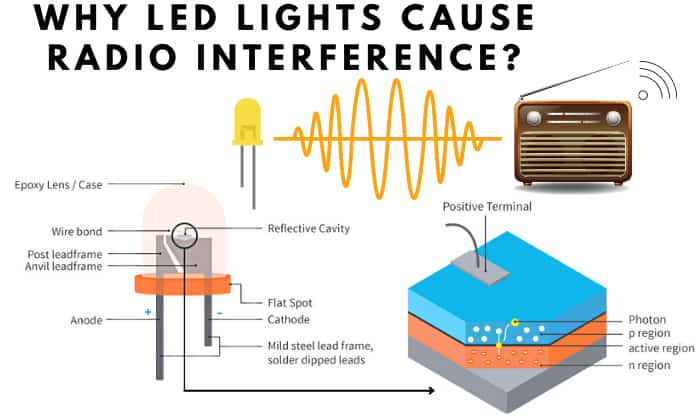LEDs have been more popular in recent years, especially for those who are looking for eco-friendly lighting solutions. Despite its benefits, however, it can also have adverse effects. Among others, one of the most common is that it can cause radio interference.
If you’re clueless about how to fix radio interference from LED lights, you came to the right place. This article will talk about some of the best solutions worth trying. By doing these things, you can reduce your radio’s humming and buzzing sound.
Read on, and learn how to stop radio interference from LED lights. You don’t need to be an expert to figure out how it’s done.
Table of Contents
The Best Ways to Fix Radio Interference From LED Lights
Refer to this image to see the possible sources of interference of radio signals you might experience. They can be the transformer, LED lamp, or cable that interferes with its path.
If you’re looking for the best LED lights radio interference solution, below are some things to do.
1. Change the bulb
One of the potential culprits for LED lights causing radio interference is the quality of the lighting.
The bulbs can be old, or they’re of low quality. Hence, the best possible solution is to replace them, especially if they’ve been installed for a while already.
Select quality LED bulbs from the most reliable brands with products that meet the requirements for EMI regulations, which can minimize the chances of interference.
2. Replace the transformer
The internal parts of the light can be failing, resulting in LED headlights interfering with the radio. If the headlight isn’t the problem, you might want to look at its components. And one of the first ones you must check is the transformer.
While some LEDs are powered by drivers, they may not be enough, which is why you’ll need a transformer. It prevents the lighting system from failing to extend its functional life while also ensuring proper functionality.
You should replace the transformer of your LED light with a better-EMI suppression one.
3. Install EMI filter
Adding an EMI filter for LED lights is another solution that is worth giving a shot at.
Also called ferrite core, it’s a wire wraparound that lessens electromagnetic interference. The good news is that it’s easily accessible and affordable, so there’s no reason why you should not consider it.
The EMI noise filter for LED lights works through noise suppression. It has impedance characteristics that help make it practical to fix static in the radio.
So, you should install the EMI filter at your LED transformer’s input or output.
4. Change the cable
For a LED radio interference fix, you might also want to consider installing new wires. It is believed that the longer the cable is, the higher the chance that it will cause interference. Hence, you might change the cable to something with a shorter length.
If you’re experiencing Harley LED headlight radio interference or in any other LEDs, it’s not only the cable’s length that matters but also the specific type that you’re using.
Insulated or shielded wires are the best choice in this situation.
What is Radio Interference?
Now that we gave you a rundown of solutions for LED headlights causing radio static, let’s also briefly discuss what radio interference is in the first place.
In a nutshell, radio interference is a result of unwanted energy. It can be deliberate or accidental, resulting in quality loss during transmission. Interference can disrupt broadcasting signals, making hearing the radio more difficult.
More so, LED fog lights radio interference can be caused by different factors. For instance, weather can be the culprit. It can also be because of malicious and unauthorized transmissions. In this post, however, we talked about interference due to LEDs.
Reasons Why LED Lights Cause Radio Interference
Car radio static when lights turn on may not be entirely caused by LED alone. Rather, the problem could be with the power source.
It can be the driver or the transformer. As such, you’ll need to replace them to prevent static when you turn lights on
It also helps to understand how LEDs work. To generate light, LEDs rely on Power Width Modulation. It pulses and flickers. When it pulses, an electric signal is created. In turn, this can affect the radio. And such can be the reason why the radio loses signal when headlights are on.
Helpful Tips
Can LED Lights Affect Your Wi-Fi Signal?
In most cases, LEDs do not affect the Wi-Fi signal. While it can emit electromagnetic radiation, it’s often too weak to disrupt your internet connection. Nonetheless, if the lights are unshielded, there can be a slight disruption.
AM or FM: Which is More Susceptible to Interference?
Between the two, AM is more prone to interference. Nonetheless, it does not automatically make FM a better option. For example, it’s crucial to note that physical barriers can impact signal and transmission quality.
How Do You Remove RFI from LED Lights?
To remove RFI and stop noise from LED lights, you can consider changing the filters or bulbs, adding ferrite chokes, or changing the wires.
Conclusion
It’s normal to experience car radio static when lights turned on. This should not be a cause for concern. Plus, it must not affect your overall listening experience. Lucky for you, the solutions are quite straightforward.
At this point, we hope you learned a thing or two about how to fix radio interference from LED lights. As mentioned above, you can stop radio static from fluorescent lights and LEDs by changing some of the components, such as the cable and transformer.

Hi, I am Amaro Frank – the Wind Up Radio’s content editor and writer. Working with Adam is so much fun, as his stories and experiences enrich my knowledge about radio communications and radio accessories. My main tasks in Wind Up Radio are building content and generating great articles on different topics around radio accessories.