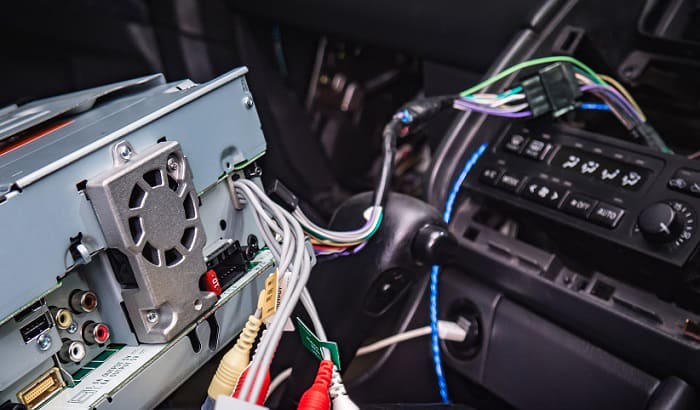Even in the age of smartphones, a car radio is an indispensable feature in modern vehicles. It offers an immersive listening experience while also keeping you updated. But over time, it can encounter several problems. One of the most common is when car radio works but no sound from speakers.
There are many reasons why such a thing can happen. For instance, it can be because of problematic components, such as the fuse, antenna, speaker, and amplifier. Or it can be as simple as problems with the connectivity of wires or software that has not been updated.
If you are clueless about a situation when my car radio turns on but no sound, read on. I will walk you through some of the most common problems and solutions.
Table of Contents
7 Reasons Why Your Car Radio Turns On But No Sound
1. Blown Fuse
Among others, one of the first culprits is a blown fuse. Like the other electronic components in a vehicle, a car radio comes with a fuse. The main function of the fuse is to protect the electric components from power fluctuations and other issues that can cause premature wear.
To be sure that the fuse is the problem, perform a quick inspection. Look at the owner’s manual of the radio and there will be a diagram that points to the exact location of the fuse. In most cases, you will find it on the side of the driver-side dashboard.
Replacing a fuse can be an easy DIY task. The first step is to park your car. Do not forget to activate the parking brake so you can work safely while your car is in a stable position. Grab the fuse puller and take it off. You can also use needle-nose pliers and tweezers if you cannot pull the fuse by hand.
After removing the fuse, look for signs of damage, which can be indicative that it warrants a replacement. If the middle center bar is burnt, it means that the fuse is blown. Replace it with a new fuse, which should have the same color or rating as the one you have removed.
2. Wires Not Connected Properly
When the car stereo has power but no sound from speakers, look at the wires. You will need to pull the radio from the dashboard so you can see the cables and inspect if there are damages.
Carefully examine the wires that connect the radio to the speakers. It is possible that they have loosened, which is why you are not hearing any sound. If the connection is intact, look at the wire itself. It could have been stripped or damaged.
Take note that the speaker wires are in pairs – negative and positive. You might need to remove the panel to access the wires, making sure that there is a proper connection.
3. Faulty Speaker
If there is no problem with the wiring, then the next potential suspect when a Chevy radio turns on but no sound is the speaker itself. It is possible that you are using your car for years and the speakers have taken a beating, which prevents them from working as they should.
When you have problems with the speaker, the best solution is to replace it. In this case, you will need to find one that delivers the listening experience you want. To add, it should match the technical specs of the radio and other components that will connect to it, such as an amplifier and subwoofer.
It is not always necessary that you replace a faulty speaker. In many instances, you can still save it, especially through cleaning using a compressed air cleaner. It will blow dust and debris to restore the functionality of the speaker.
4. Antenna Issues
Sometimes, the radio will turn on when you are using the CD player but it will have no sound when you are using AM or FM radio. There are also instances when it has sound but all that you can hear are static noises. When you are confronted with such issues, it is worth looking at the antenna.
In the past, most antennas were metal or plastic, protruding from the roof. These days, many are simply wires that run under the windshield, creating a seamless look. Regardless, see to it that the antenna is properly connected to the radio so you can gather nearby channels and the radio will have sounds.
If the antenna is the problem, replace it with a new one. Look for an aftermarket antenna made using top-notch materials to ensure longevity. More so, the antenna should be made of rigid materials, as it can be exposed to external elements that speeds up its wear.
5. Problems with the Amplifier
To maximize the performance of your car radio, consider adding an amplifier to your set-up. Its primary function is to ramp up low voltage signals. The amp, however, can also be the source of the problem when the aftermarket radio turns on but no sound can be heard.
You can remove the amp from the set-up and see if it changes things. If it makes a sound again, then the amp is the issue; you will need to repair or replace the amp.
6. Problems with the Buttons and Knobs
Playing around with the buttons and knobs of the head unit is a simple trick that can work like magic. If you can see the power indicator showing that the radio is on, it is possible that you have problems in the control panel. For instance, it could be because the volume knob is stuck at the lowest level and won’t increase the volume.
It is also possible that you have hit the mute button without knowing it. Or, you have changed the settings unknowingly. By pressing different buttons, you might land on one that allows you to hear the sound of the radio.
7. Software Issues
Many of the radios in modern cars use softwares to operate. When the softwares are problematic, the radio speaker can cease to work. In this case, one of the quick fixes is to see if the version of the software is updated. If it is not, make sure that you upgrade it to the most recent version available so you can take advantage of the latest features.
Conclusion
Why does my car radio turns on but no sound? If you are asking this question, as noted above, here are the potential reasons: blown fuse, disconnected wires, faulty speaker, antenna issues, problematic amplifier, software issues, and faulty buttons and knobs.
Is there any other reason why the radio has power but no sound? Feel free to leave a comment below.

Hi, I am Amaro Frank – the Wind Up Radio’s content editor and writer. Working with Adam is so much fun, as his stories and experiences enrich my knowledge about radio communications and radio accessories. My main tasks in Wind Up Radio are building content and generating great articles on different topics around radio accessories.